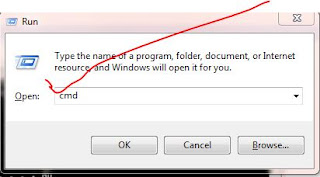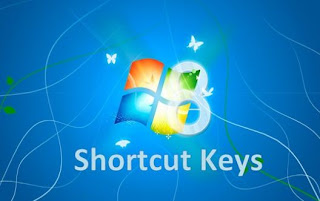Random Access Memory(RAM) is important part of any computer. Without Ram computer can't open. Otherwise Ram memory space is short it operate slow performance. Computer speed depends on Random Access Memory Space. If random access memory is high then speed so high or Ram memory short speed so slow.
Hard disk to Ram implementation way:
Step1: Right Click on My computer. Propertish ----> Advance System setting.
Step2: Click on Advance tab setting.
Step3: After clicking setting again click advance tab change.
Step4: Click on change select custom setting and ok. See under image.
Hard disk to Ram implementation way:
Step1: Right Click on My computer. Propertish ----> Advance System setting.
Step2: Click on Advance tab setting.
Step3: After clicking setting again click advance tab change.
Step4: Click on change select custom setting and ok. See under image.