This system is very effective for any users. Anyone flow this way must speed up his performance. This technology give turbo boost performance. When connect with internet then apply this system. Pinging technology speed up 300% performance internet speed. How implement this system. Flow under step ---
Step1: Go to start menu and open RUN.
Step2: Write CMD and ok.
Step3: After open command prompt. Write "ipconfig/all".
Step4: Search DNS server address. Example--166.145.45.23. Write another place this address.
Step5: Ping 166.145.45.23 -t
After finishing the work command prompt pinging will start.
Step1: Go to start menu and open RUN.
Step2: Write CMD and ok.
Step4: Search DNS server address. Example--166.145.45.23. Write another place this address.
Step5: Ping 166.145.45.23 -t
After finishing the work command prompt pinging will start.
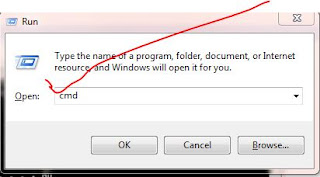

2 comments:
informative!!! i followed your tips and it worked for me. now my inernet speed is good and i even checked my speed through
ip-details.com
Twitter Followers
Great to know the -- in depth from this blog.This will really help for my forward steps to be taken.
Post a Comment