Computer hibernation means unsaved data and open program before shutting down and restoring all running power back on.
How enable Hibernate option on your computer flow the step:
Step1: Go to Setting > Control panel ->Clicks power option.
Step2 :Click on chose what power button does.
Step 3: Mark on Hibernate and save.
How enable Hibernate option on your computer flow the step:
Step1: Go to Setting > Control panel ->Clicks power option.
Step2 :Click on chose what power button does.
Step 3: Mark on Hibernate and save.

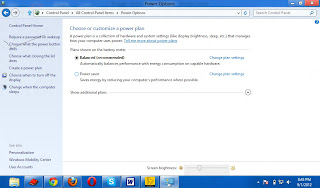

0 comments:
Post a Comment