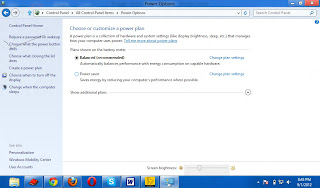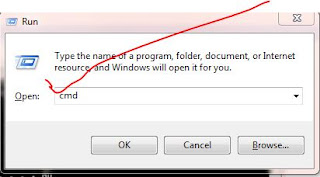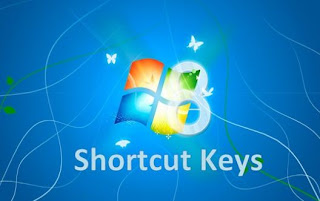Flow the step:
1. Click on Pen drive.
2. Go to Format menu.
3. Format it and FAT32 replace to NTFS select.
4. See your pen drive speed.
This tricks is only for windows 7.
1. Click on Pen drive.
2. Go to Format menu.
3. Format it and FAT32 replace to NTFS select.
4. See your pen drive speed.
This tricks is only for windows 7.